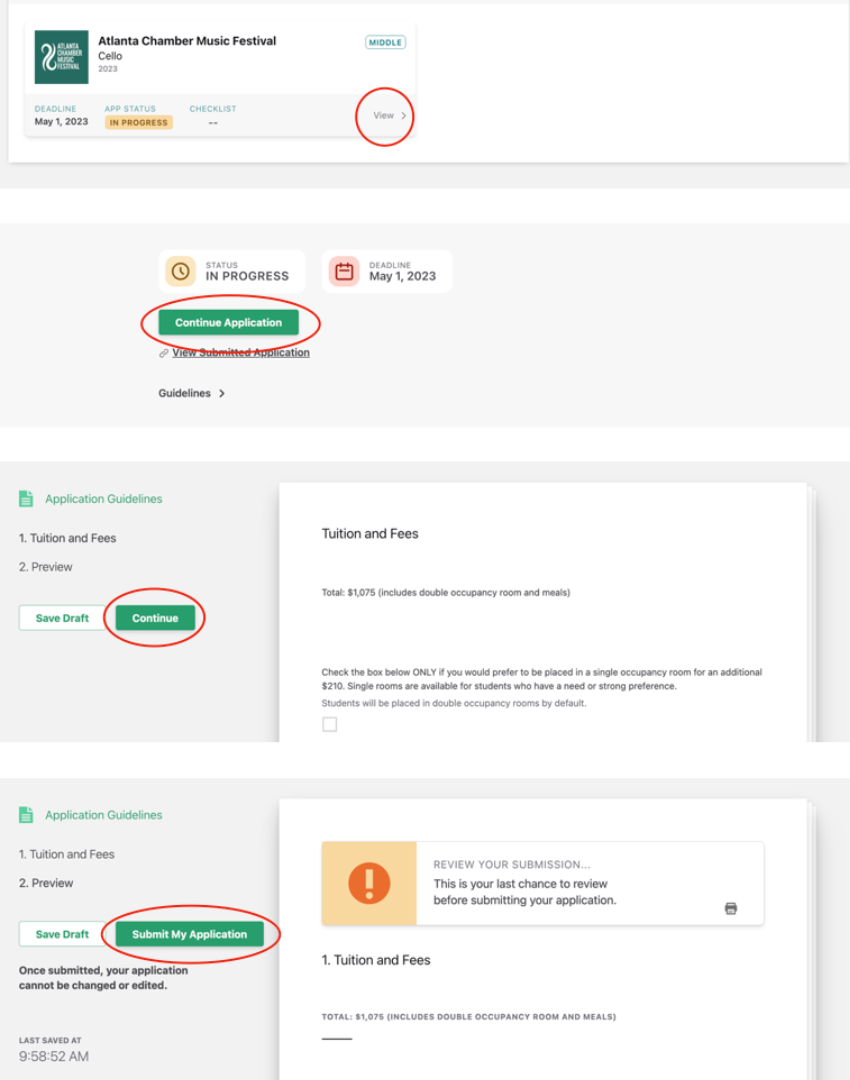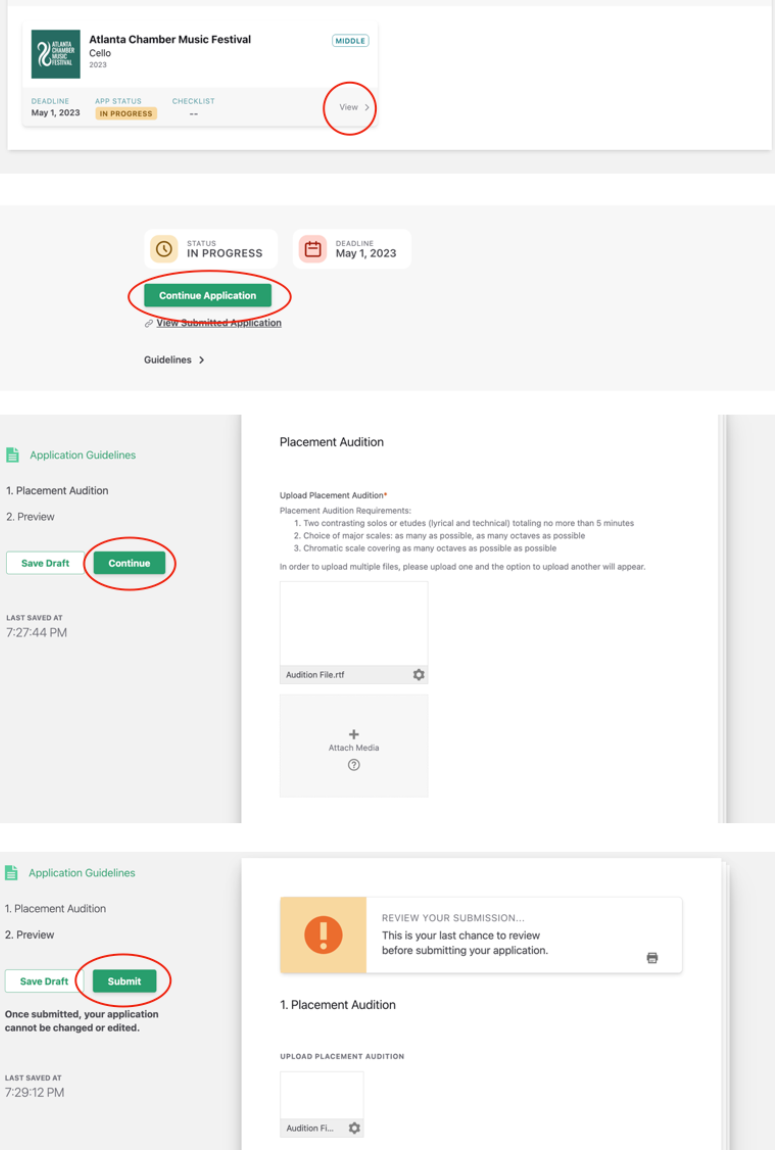APPLICATION INFORMATION
Applications for 2024 are now closed. Please check back in the fall for 2025!
To ensure that your application process goes smoothly, please take the time to read carefully through each of the following steps before you begin.
ELIGIBILITY:
STEP 1: APPLY THROUGH OUR ACCEPTD PORTAL (May 1 deadline; $100 discount for apps submitted by Dec. 31)
- Students must be in grades 6-12 during the 2023-2024 school year, and have at least one year of playing experience.
- Students MUST be at ACMF the entire duration of the festival (June 9-15). Please do not apply if you will have to miss any days.
- ACMF is a residential festival, and students are not permitted to commute to campus.
STEP 1: APPLY THROUGH OUR ACCEPTD PORTAL (May 1 deadline; $100 discount for apps submitted by Dec. 31)
- ***IMPORTANT! PARENTS PLEASE NOTE!*** If you are a parent applying for your child, you will need to create a parent account by selecting "I am applying for someone else" when you sign up for Acceptd. This will also allow you to create separate applications for siblings. Siblings of students who have already applied will be eligible for a 10% sibling discount, calculated at the tuition stage.
- Have the following items ready:
- Most recent tax return, if applying for financial aid
- Payment method for $75 application fee
- Priority financial aid deadline is March 15, and students will be notified of their awards by April 1. Any remaining funds are awarded on a rolling basis; earlier applications will receive more aid. Details can be found on our Tuition & Financial Aid page.
- Space is limited, and applications are accepted on a rolling basis; you will receive a decision notification soon after you apply. PLEASE NOTE: If you receive an error message before May 1 stating that the deadline has passed, it means that spaces for your instrument are full.
STEP 2: TUITION PAYMENT (May 15 deadline)
- Visit our Tuition & Financial Aid page for detailed information.
- Once your application has been submitted, you may return to your Acceptd account at any time to make your tuition payment.
- Our 10% sibling discount and additional $210 single room fee will be calculated on this page.
- Fee deadline is May 15. NO REFUNDS WILL BE GIVEN AFTER THIS DATE.
STEP 3: PLACEMENT AUDITION RECORDING (May 15 deadline)
- You may return to your Acceptd account at any time after your tuition is paid to upload your placement audition recording.
- Requirements can be found on our Audition Information page.
- We strongly recommend doing this prior to the deadline in case of technical difficulties.
FREQUENTLY ASKED QUESTIONS:
How to make a payment through acceptd
|
When you log back into your Acceptd account, click on "view" on your application, then "continue application." You will see a screen indicating the cost of tuition, where you'll again click "continue." On the following screen, click "submit application," and a dialogue box will appear prompting you to enter payment details. If you have a scholarship, this dialogue box also contains a place to enter your code (press "enter" after entering code to see an updated total). You will receive a confirmation email when your tuition is submitted.
|
How to upload audition through Acceptd
|
When you log back into your Acceptd account, click on "view" on your application, then "continue application." You will see a screen entitled "Placement Audition," where you'll be able to attach media. To attach multiple files, first attach the first file, and then another box will appear (as pictured). Please wait until all files have finished processing, then click "continue." On the following screen, make sure you see all of the files you uploaded, then click "submit." You will receive a confirmation email when your audition is submitted.
|
Why can't I upload my audition before paying tuition?
The way our system works, our application must go in stages (as described above). Stage one is the initial application; stage two is the tuition payment; stage three is the audition upload. Tuition and audition have the same deadline, so feel free to record your audition any time and just save your media files until you are ready to pay tuition.
I don't see where to enter my discount or scholarship code
If you were given a code to enter for an early application discount or scholarship, the opportunity to enter your code will appear in the very final dialogue box, where you are asked to enter your card information. This may be a step later than expected, but don't worry - it will be there before you enter payment details.
I CAN'T FIND MY CHILD'S APPLICATION
If you can't find your child's application, the likelihood is that you are logged in using a different email address than the one used for the application. Try logging in using your child's email address. This confusion can be avoided by making sure to create a parent account when starting the application by choosing "I am applying for someone else."
error message says the deadline has passed
If you are trying to apply before the deadline and receive an error message stating that the deadline has passed, it means that your program is full. This is a quirk of the wording in our system, but you will only receive this if your program (instrument) is at capacity and unable to accept more applications.
How can apply for multiple siblings under the same account?
Make sure to create a parent account before you begin the application by selecting "I am applying for someone else." This will allow you to create multiple applications for siblings under the same account.
If you have any technical difficulties with your application, please reach out to the Acceptd Help Desk.
For questions about ACMF, please email [email protected].
For questions about ACMF, please email [email protected].